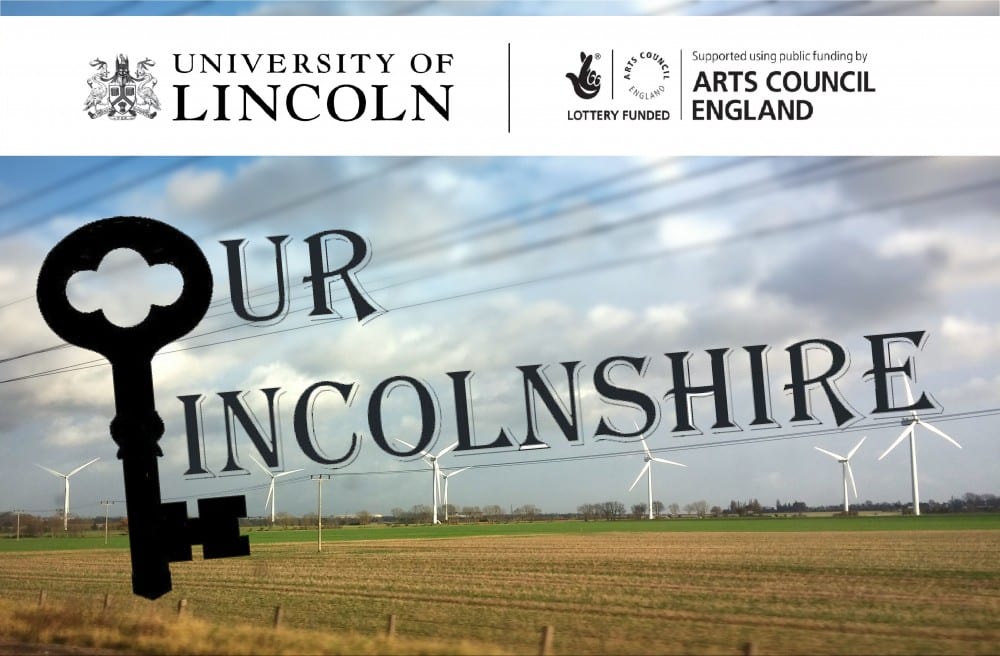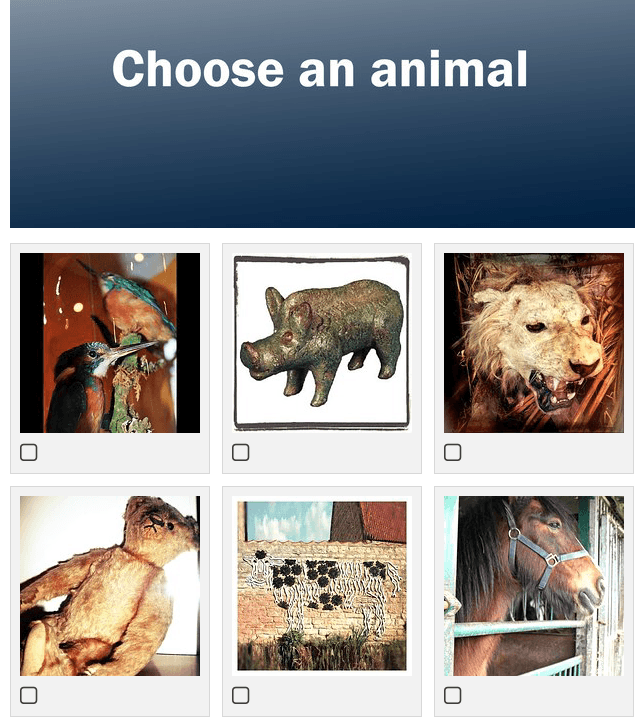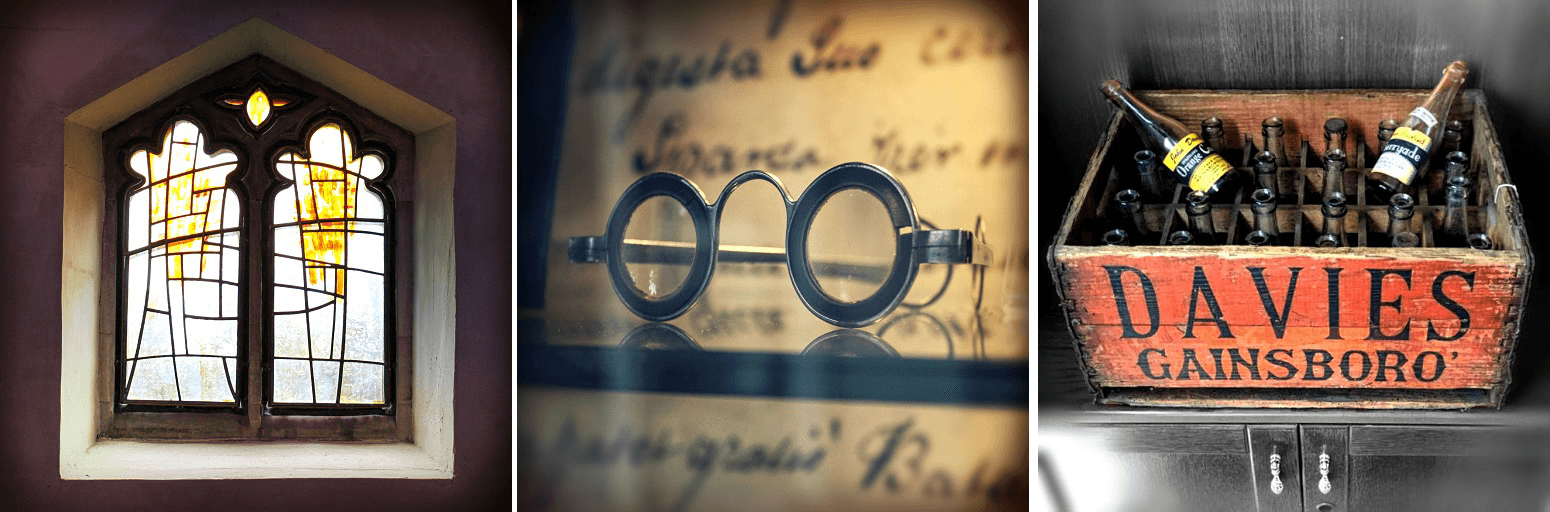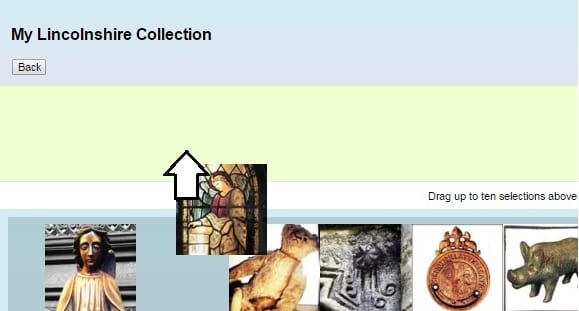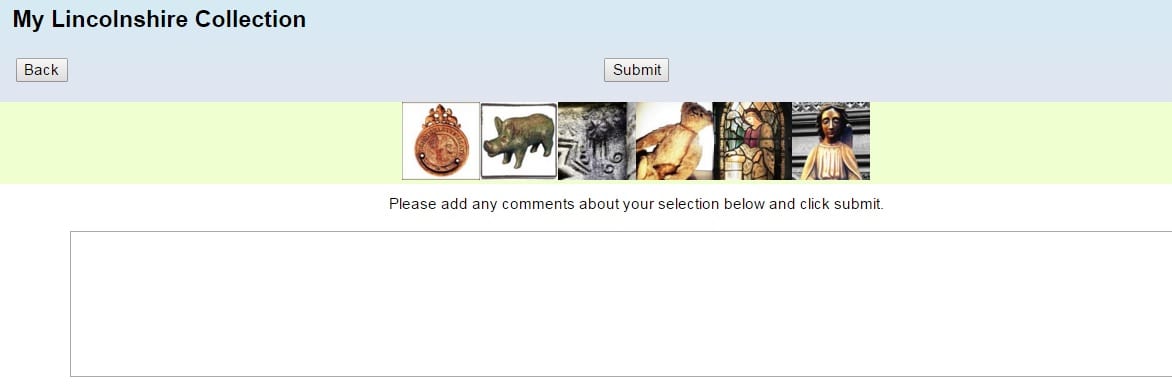The University of Lincoln’s Our Lincolnshire heritage project invites residents and visitors to the county to try their new web-app ‘My Lincolnshire Collection’.

http://mylincolnshirecollection.org/
The Our Lincolnshire team, led by Professors Carenza Lewis and Matthew Cragoe, have now launched ‘My Lincolnshire Collection’, a creative web-app that provides a panel of 100 photographs of interesting and unusual objects from around Lincolnshire, and asks you to create a collection of up to 10 of your favourites. Each object is represented by a photograph and informative description to help you make your choices, and can be dragged from the panel on 100 into a selection bar at the top of the page.
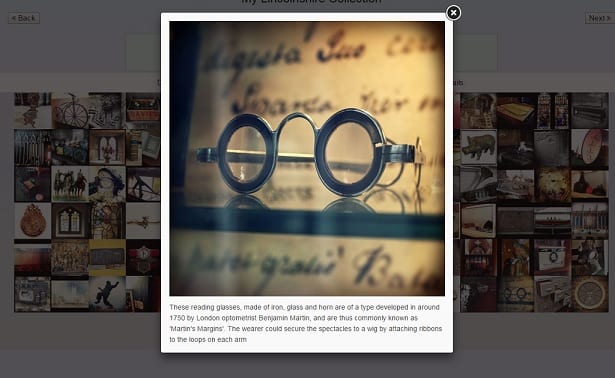
In acknowledgement of the feeling that the city of Lincoln sometimes dominates ideas and conversations about Lincolnshire’s heritage, the Our Lincolnshire team have tried to focus on bringing objects from lesser-appreciated areas of the county to the fore. The app also includes a number of objects that may not traditionally be thought of as “heritage”, such as Skegness Ferris Wheel, Gainsborough Model Railway and a number contemporary artworks from North Kesteven. This sense of variety in both object location and type means that the My Lincolnshire Collection web-app has something for everyone to enjoy.
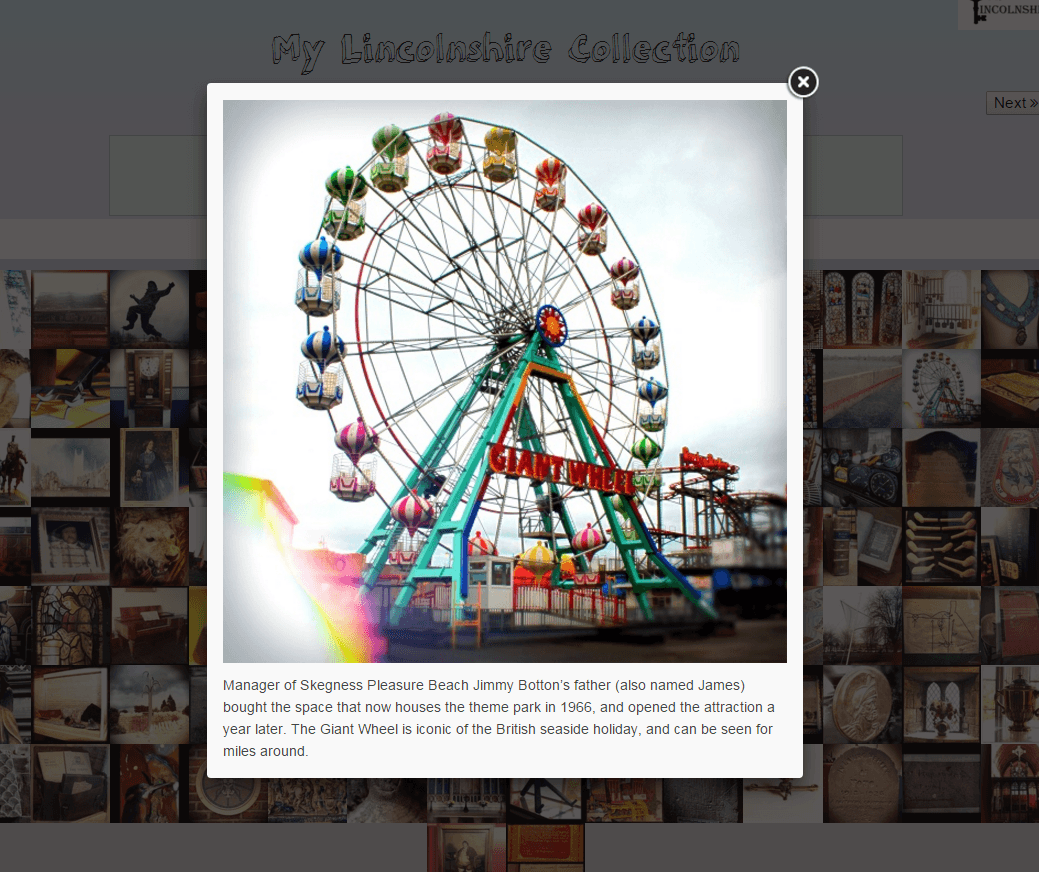 Once you’ve submitted your selections, ‘My Lincolnshire Collection’ will bring up a map of the county with the locations of your heritage objects marked, accompanied by links to their corresponding heritage sites where applicable. It is the Our Lincolnshire team’s hope that the app will enable and encourage Lincolnshire’s residents and visitors to explore more of their county, also allowing people to engage with their heritage in a new and fun way.
Once you’ve submitted your selections, ‘My Lincolnshire Collection’ will bring up a map of the county with the locations of your heritage objects marked, accompanied by links to their corresponding heritage sites where applicable. It is the Our Lincolnshire team’s hope that the app will enable and encourage Lincolnshire’s residents and visitors to explore more of their county, also allowing people to engage with their heritage in a new and fun way.

The selections made by users of the ‘My Lincolnshire Collection’ web-app will form part of a research report for the Our Lincolnshire project, as it will enable the team to gauge people’s perceptions of heritage, what about it is important to them and what it means to them.
Please give the web app a go using the link below, and if you have any comments or questions please feel free to direct them to acruse@lincoln.ac.uk.